What is Malware?
Malware is any software designed with the intent to cause harm, steal data, or exploit a computer system. Cybercriminals use malware to infiltrate devices and networks, often aiming to gather sensitive information, hold data for ransom, disrupt operations, or leverage systems for further attacks.
Common Types of Malware
Understanding the different types of malware can help you recognize and avoid potential threats:
- Viruses: The most well-known type, viruses attach themselves to legitimate programs or files. When activated, they can corrupt, delete, or steal data, and even spread to other systems through file sharing.
2. Worms: Worms spread autonomously across networks, often exploiting vulnerabilities to copy themselves onto new devices. Unlike viruses, they don’t need a host file to execute, making them highly contagious.
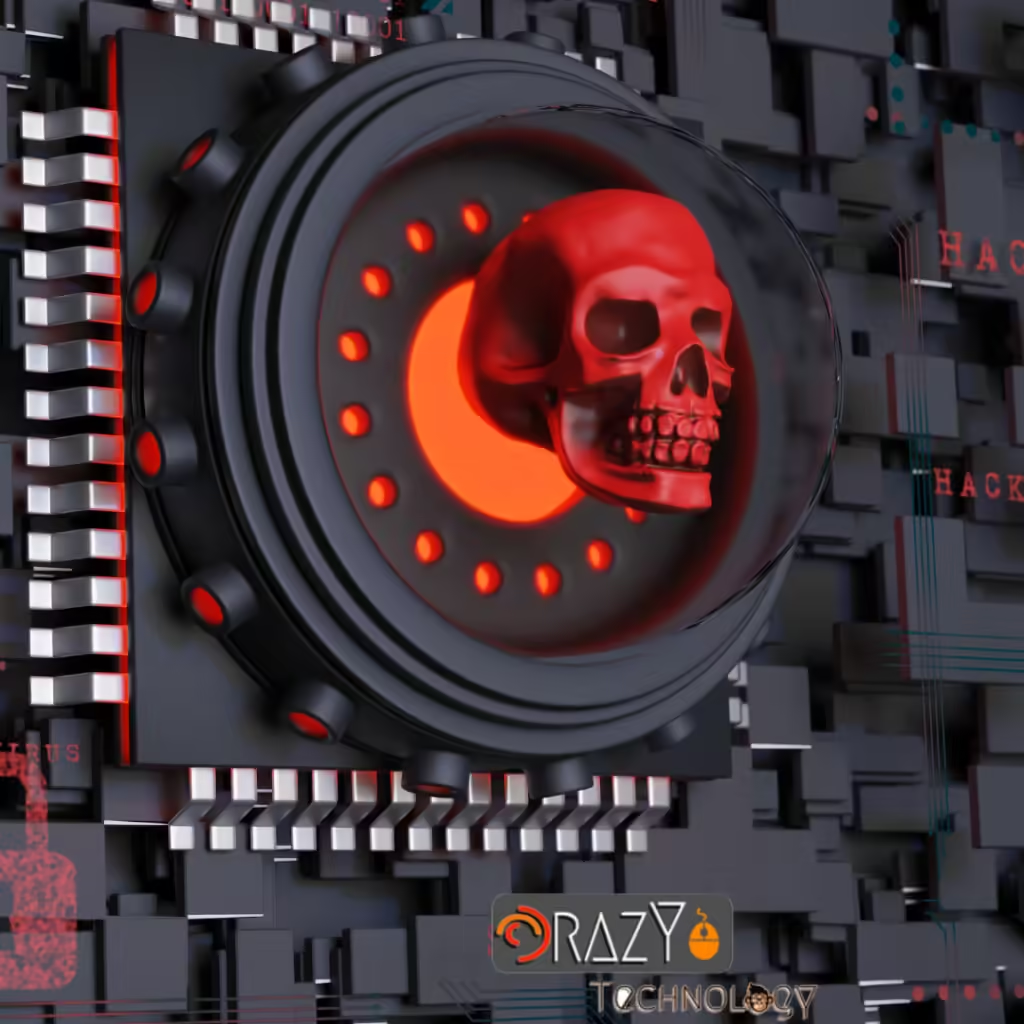
3. Ransomware: Ransomware encrypts files on a device or network and demands payment for decryption. This type of malware has become increasingly sophisticated and targeted, affecting both individuals and large organizations.
4. Trojans: Trojans disguise themselves as legitimate software, tricking users into installing them. Once installed, trojans can create backdoors, allowing attackers to access and control the device remotely.
5. Spyware: This type of malware covertly monitors user activity, capturing sensitive information such as login credentials, credit card numbers, and personal details. It’s often used for identity theft or other forms of fraud.
6 Adware: Although less harmful than other types of malware, adware generates unwanted advertisements, often leading to pop-ups or redirections to potentially dangerous sites.
How to Protect Yourself from Malware
With malware becoming increasingly sophisticated, protecting yourself requires a multi-layered approach that includes both preventive and responsive strategies.
- Install and Update Antivirus Software: Antivirus software is your first line of defense against malware. It scans and removes threats, helping to keep your system clean. Ensure it’s updated regularly to detect the latest threats.
2.Enable a Firewall: Firewalls act as a barrier between your device and external networks, blocking unauthorized access and some types of attacks.
3. Update Your Software Regularly: Software updates often contain patches for vulnerabilities that malware can exploit. Ensure that your operating system, applications, and plugins are up-to-date.
4. Avoid Suspicious Links and Attachments: Don’t click on links or open attachments from unknown or untrusted sources. Cybercriminals often use emails and social media to spread malware through deceptive messages.
5. Use Strong, Unique Passwords: Protect your accounts with strong passwords that combine letters, numbers, and symbols. Avoid using the same password across multiple sites, and consider a password manager for added security.
6. Regularly Backup Data: Keep regular backups of your files on an external drive or secure cloud storage. If ransomware attacks your system, having backups can help you restore your data without paying the ransom.
7. Be Cautious on Public Wi-Fi: Public Wi-Fi networks are often insecure and susceptible to malware attacks. Avoid accessing sensitive information or downloading files when on public networks.
8. Educate Yourself on Phishing and Social Engineering: Cybercriminals often rely on manipulating users to install malware. Understanding common phishing tactics and recognizing suspicious messages can help you avoid falling victim to these schemes.














